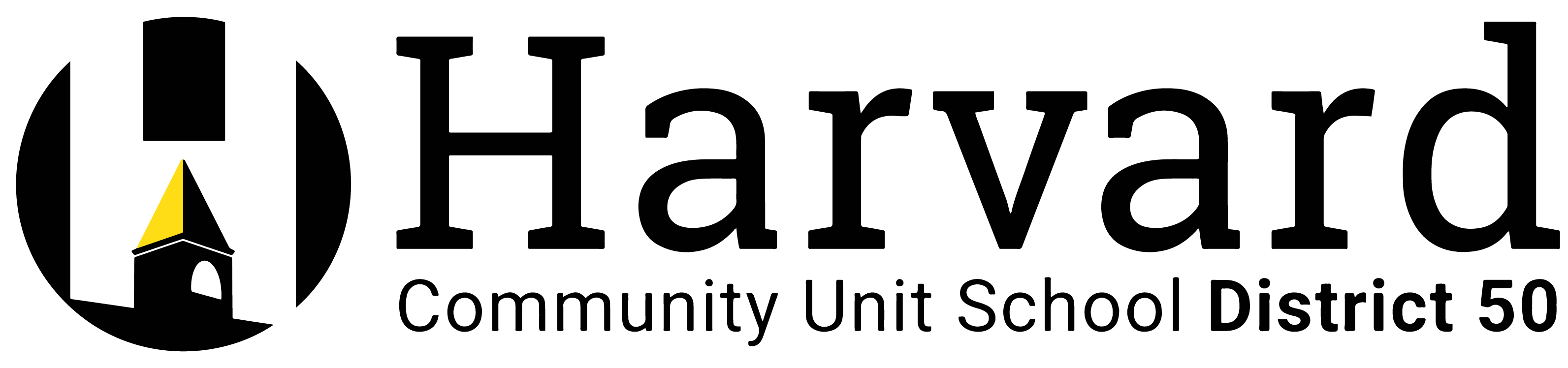2025-2026 School Registration
Registration Opens April 1, 2025
Welcome to Harvard CUSD 50's school registration hub for the 2025-2026 academic year! Please review the steps below for registering both returning and new students.
Returning Students
This year, registration for returning students will be done entirely through the PowerSchool Parent Portal — no snapcode required!
To register your returning student, you will need:
Your PowerSchool USERNAME and PASSWORD.
If you have forgotten your login information or do not have a PowerSchool account, please contact your child’s school for assistance.
Ready to Register?
Student Registration Through PowerSchool Video Walkthrough
Additional Requirements for Specific Grade Levels:
Incoming kindergarten, 6th grade, and 9th grade students must complete a health, dental, and vision exam.
Incoming 2nd-grade students must complete a dental exam.
State of Illinois Health Requirements for the 2025-2026 School Year
Proof of Residency Requirements:
All returning students entering kindergarten, grade 4, grade 6, and grade 9 must provide two proofs of residency: one from Category One and one from Category Two.
If your home address has changed since the previous school year, you are required to provide proof of residency: one from Category One and one from Category Two.
Returning students staying in the same building do not need to provide proof of residency.
Click here to review acceptable proof of residency documents.
New Students
Welcome to Harvard CUSD 50! We're excited to have you join us. Please follow the steps to register your child.
Required Documents:
Three proofs of residency (one from Category One and two from Category Two).
Click here to review acceptable proof of residency documents.
A completed health, dental, and vision exam form.
State of Illinois Health Requirements for the 2025-2026 School Year
A completed Home Language Survey (available during the online registration process).
An original or certified copy of your child’s birth certificate (as required by state law).
Required Documents for In-Person Submission
When submitting documents in person, please bring the following:
Original or certified copy of your child’s birth certificate.
Three proofs of residency for new families or two proofs of residency for returning families switching buildings.
Completed physical, dental, and/or immunization records.
Registration & Technology Fees
We want to assure you that fees have not increased this year. To simplify the payment process, we have combined the technology and registration fees into a single payment line item.
Washington *$90
Crosby $170
Jefferson $180
Harvard Junior High $185
Harvard High School $230
*Fees for students who are enrolled in the Preschool for All Program at Washington will be waived.
Payment Information
All 2025-2026 student fees must be paid in full by October 31, 2025. At the time of registration, families should have one of the following arrangements in place:
A full or 50% partial payment toward student fees.
A payment plan was arranged with the District.
Updated qualification for direct certification or fee waiver.
Payment Options:
Pay your registration fees in one of the following ways:
In-Person Payment: You can bring cash or a check to the school's main office during regular business hours. Please make checks payable to Harvard School District.
Central Office Payment: Alternatively, you can visit the Central Office to make your payment. Our staff will be happy to assist you during regular business hours.
Online Payment: For your convenience, we offer an online payment option through the Parent Portal in PowerSchool.
If you have any questions regarding registration, fee payments, or financial assistance, please contact Melissa Geyman Sell at msell@cusd50.org.
Frequently Asked Questions (FAQ)
1. What if I forgot my PowerSchool login?
Please contact your child’s school for assistance with recovering your account information. You may also contact tech support at d50technology@cusd50.org.
2. Does my student need proof of residency if they are returning and staying in the same building?
No, returning students who are not switching buildings do not need to provide proof of residency.
3. Does my student need proof of residency if our residential address has changed?
Yes, if you have moved since last year’s registration, you must provide proof of residency.
4. What health forms are required for my student?
Kindergarten, 6th grade, and 9th grade students must submit a health, dental, and vision exam.
2nd grade students must submit a dental exam.
Click here to access health forms.
5. How do I pay registration fees?
Fees can be paid online, in person at your child’s school, or at the Central Office.
6. I only have one phone number, should I put it in more than once?
No, please do not repeat phone information for different phone fields on the enrollment form.
7. As the parent, should I put myself as an emergency contact as well?
No, you are already considered the primary contact. In the case of an emergency, we require a different individual (other than parents or guardians) to be listed as a contact.
8. Who can I contact if I have additional questions?
Please contact your child’s school directly for support.
We look forward to partnering with you to ensure a smooth and successful registration process for your family!